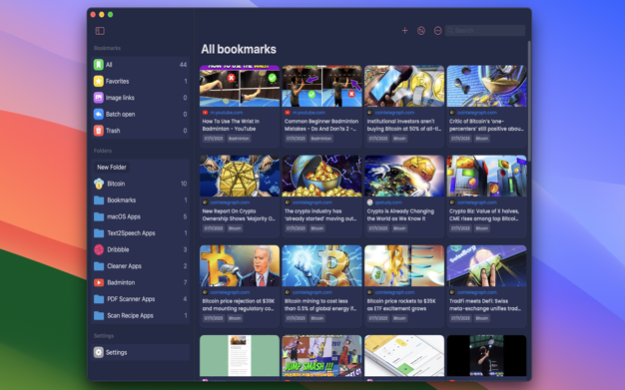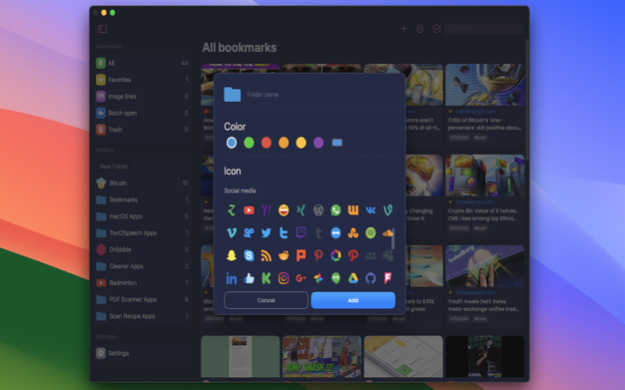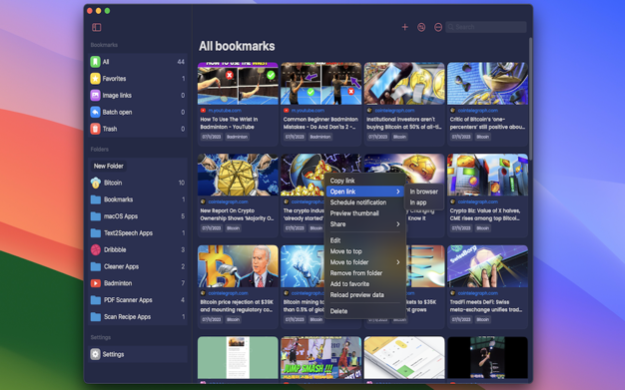Bookmarks+ 2.5.9
Continue to app
Free Version
Publisher Description
Linkful: Bookmark & Save Links, is the ultimate tool to save, organize, and read your favorite articles, blogs, and web pages. With seamless integration, you can easily bookmark content for later, create custom folders to stay organized and enjoy reading. Download now and unlock the power of effortless bookmarking!
Linkful provides:
- Save link:
Copy a link, click the + button, and quickly save it to the app.
It will automatically extract the link to get the thumbnail and header title.
- Read Later:
Track the page you want to read later, and how the progress you read.
- Share Extension:
You can easily bookmark when you're opening Safari, just click on the share button, and select Linkful.
- No tracking:
No analysis and data collecting. Your data remains locally and safe on your devices.
- iCloud syncing:
Save data to iCloud and share across multiple devices. (iPhone/iPad/Mac)
- Import/Export data:
Your data can be backed up and shared across your devices. You can also import all the bookmarks from your browser exporting the HTML file.
-Organize with folders:
Create folders from a set of icons and group your bookmarks into one place.
-Batch open:
Set up your daily open links on the app and you can open all of them in just one click.
If you like the app, please help us to rate it. Please let us know if you have any issues, and we will support you anytime. Thank you.
Follow @khuong291 on Twitter for more updates.
For more information, visit https://indiegoodies.com/bookmarks
Terms of use https://indiegoodies.com/bookmarks/terms
Privacy policy https://indiegoodies.com/bookmarks/privacy
Apr 20, 2024
Version 2.5.9
- Minor improvements.
About Bookmarks+
Bookmarks+ is a free app for iOS published in the Office Suites & Tools list of apps, part of Business.
The company that develops Bookmarks+ is Khuong Pham. The latest version released by its developer is 2.5.9.
To install Bookmarks+ on your iOS device, just click the green Continue To App button above to start the installation process. The app is listed on our website since 2024-04-20 and was downloaded 0 times. We have already checked if the download link is safe, however for your own protection we recommend that you scan the downloaded app with your antivirus. Your antivirus may detect the Bookmarks+ as malware if the download link is broken.
How to install Bookmarks+ on your iOS device:
- Click on the Continue To App button on our website. This will redirect you to the App Store.
- Once the Bookmarks+ is shown in the iTunes listing of your iOS device, you can start its download and installation. Tap on the GET button to the right of the app to start downloading it.
- If you are not logged-in the iOS appstore app, you'll be prompted for your your Apple ID and/or password.
- After Bookmarks+ is downloaded, you'll see an INSTALL button to the right. Tap on it to start the actual installation of the iOS app.
- Once installation is finished you can tap on the OPEN button to start it. Its icon will also be added to your device home screen.